Detroit Iron Information Systems CD
Detroit Iron Information Systems CD are single year specific 1964 through 1972.
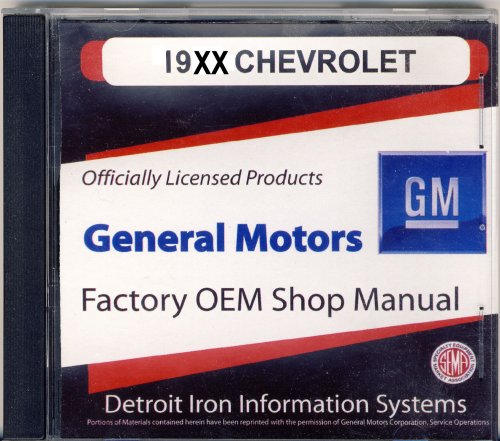
While this may not be applicable to older MAC operating systems, it is applicable to my OS X Yosemite 10.10.3.
When inserting a disc into a CDROM and double-clicking the CDROM icon on the desktop you may see something like this.
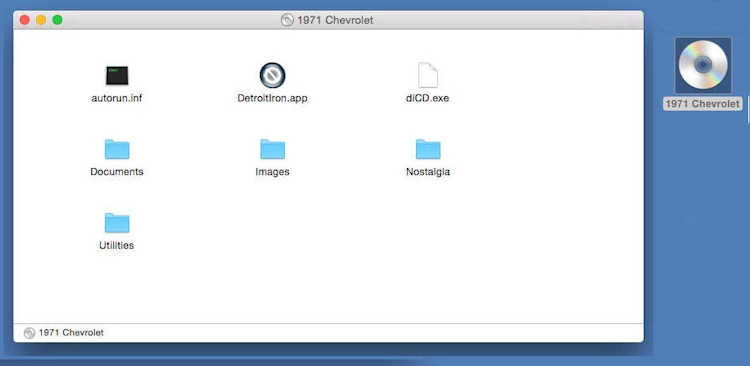
My version of OS X (at least on my MAC Mini) does not support the DetroitIron.app application and will get this message when the .app icon is selected:
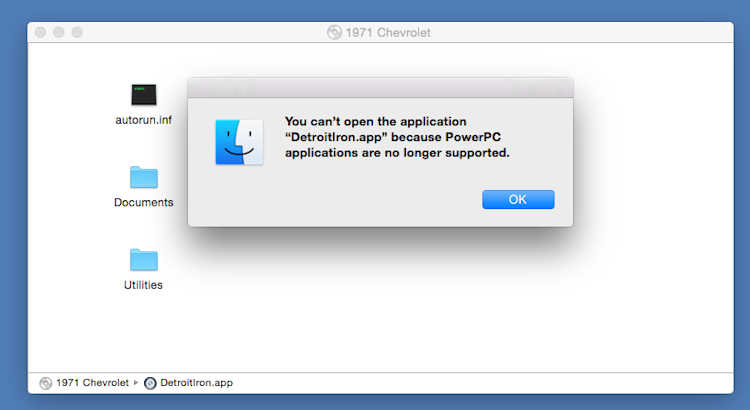
There is a workaround if your MAC does not support PC emulation. Click the OK button to close this message.
Double-click the Documents folder on the CD and you should see a screen similar to this (year and manuals may be different).
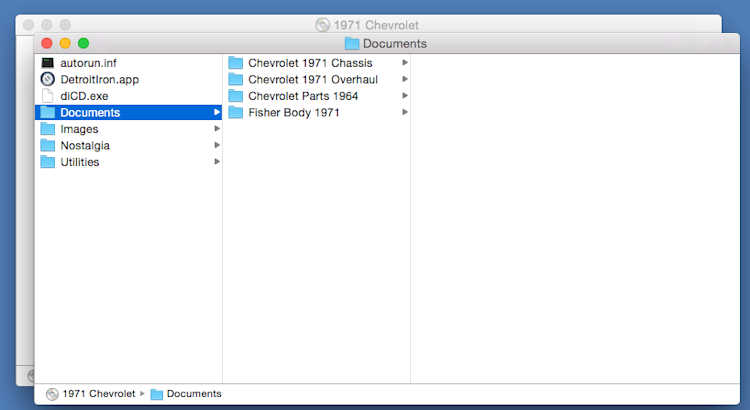
Note there are 4 folders. This happens to be for a 1971 Chevrolet CD so your year will be shown for those three. All year's CDs will show the Chevrolet Parts 1964 folder.
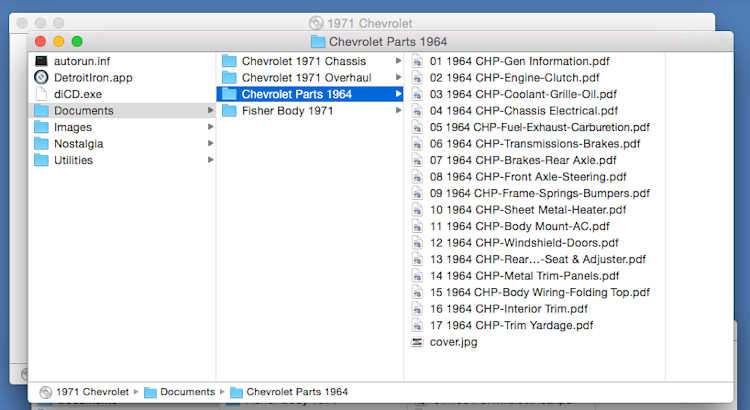
When you expand any of these 4 folders you will see numerous .PDF files that can be opened with Apple's Preview program.
So, while MAC user's don't enjoy a menu-driven CD like Windows-based PCs do, the files are there and available.
Optionally you can copy all the files in the Documents folder on the CD to your local hard drive.
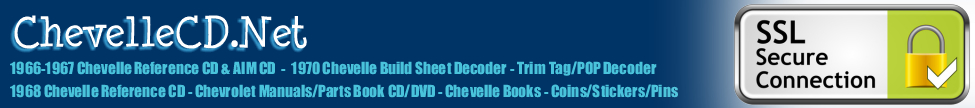
 1966 Chevelle
1966 Chevelle 1966 Chevelle Reference CD
1966 Chevelle Reference CD 1966 Assembly Instruction Manual
1966 Assembly Instruction Manual Combination 1966 Reference CD/AIM
Combination 1966 Reference CD/AIM 1964-1972 Shop Manuals & Parts Catalog
1964-1972 Shop Manuals & Parts Catalog 1967 Chevelle
1967 Chevelle 1967 Chevelle Reference CD
1967 Chevelle Reference CD 1967 Chevelle Assembly Instruction Manual
1967 Chevelle Assembly Instruction Manual Combination 1967 Reference CD/AIM
Combination 1967 Reference CD/AIM 1964-1972 Shop Manual & Parts Catalog
1964-1972 Shop Manual & Parts Catalog 1968 Chevelle
1968 Chevelle Combination 1966/1967 Chevelle Reference CD
Combination 1966/1967 Chevelle Reference CD Combination 1966/1967 Assembly Instruction Manual
Combination 1966/1967 Assembly Instruction Manual 1964-1972 Chevelle Facts Guide
1964-1972 Chevelle Facts Guide 1964-1972 Chevelle SS Guide
1964-1972 Chevelle SS Guide 1964-1972 Chevelle Facts & SS Guide Combo DVD
1964-1972 Chevelle Facts & SS Guide Combo DVD CD Updates
CD Updates Free Online Demo
Free Online Demo 1970 Build Sheet Decoder
1970 Build Sheet Decoder CD Update
CD Update Free Online Demo
Free Online Demo All Years - One DVD
All Years - One DVD Single Year CD
Single Year CD Calendars
Calendars All CD and DVDs
All CD and DVDs 1964-1972 Chevelle Facts Guide CD
1964-1972 Chevelle Facts Guide CD 1964-1972 Chevelle SS Guide CD
1964-1972 Chevelle SS Guide CD CD Updates
CD Updates Custom Stickers
Custom Stickers 1964-1972 Chevelle Facts & SS Guide Combo DVD
1964-1972 Chevelle Facts & SS Guide Combo DVD SS396/SS454 Chevelle Coin #1
SS396/SS454 Chevelle Coin #1 SS396/SS454 Coin #2
SS396/SS454 Coin #2 SS396/SS454 Hat/Lapel Pin
SS396/SS454 Hat/Lapel Pin SS396/SS454 Window Sticker
SS396/SS454 Window Sticker SS396/SS454 Button Keychain
SS396/SS454 Button Keychain Mouse Pad
Mouse Pad Site Survey
Site Survey Free Online Demo
Free Online Demo 1969 Chevrolet Chevelle SS
1969 Chevrolet Chevelle SS Chevelle Data & ID Guide
Chevelle Data & ID Guide 1970 Chevrolet Chevelle SS
1970 Chevrolet Chevelle SS Definitive Chevelle SS Guide
Definitive Chevelle SS Guide 1970-1972 Chevelle Restoration Guide
1970-1972 Chevelle Restoration Guide

